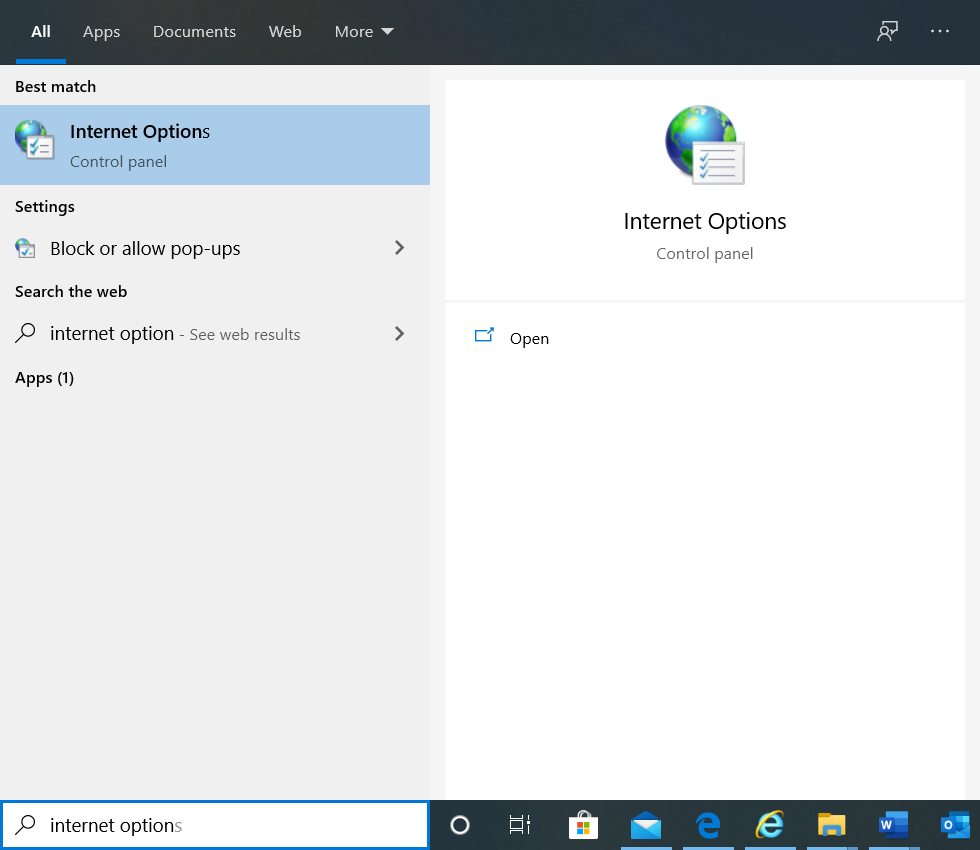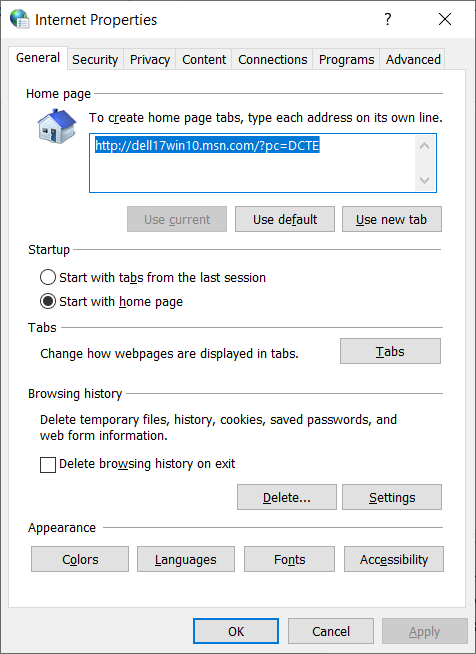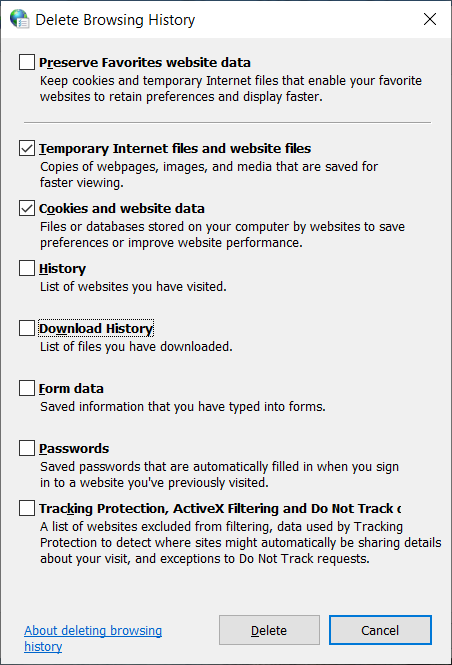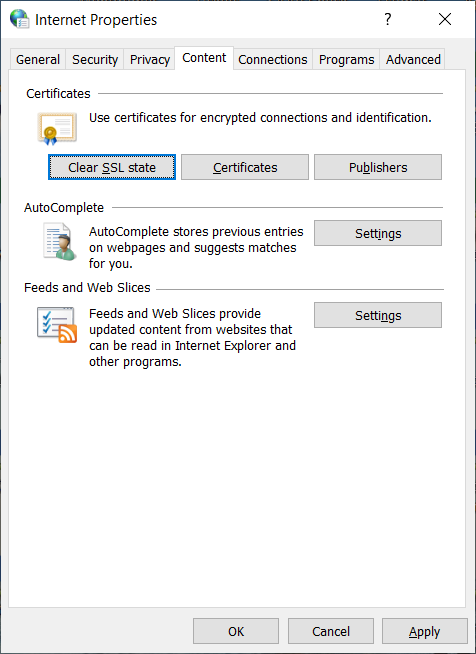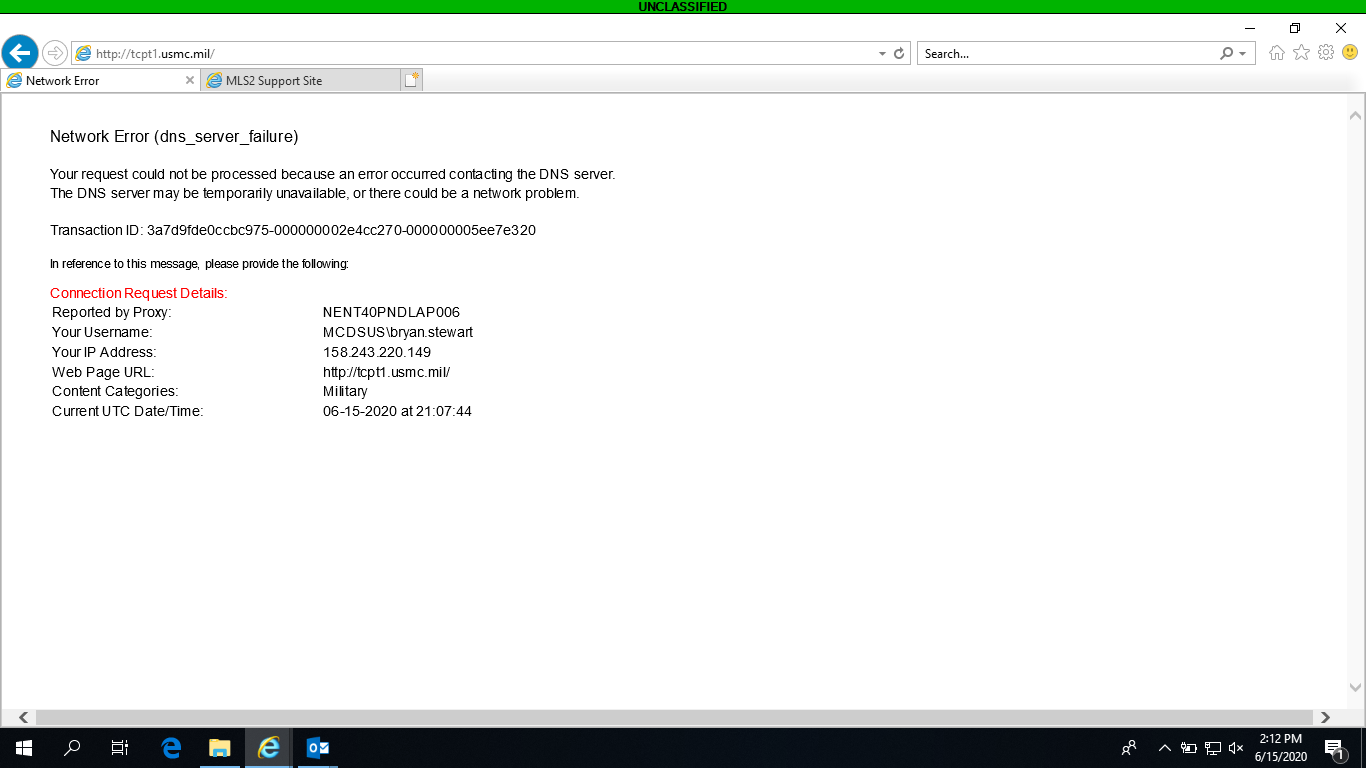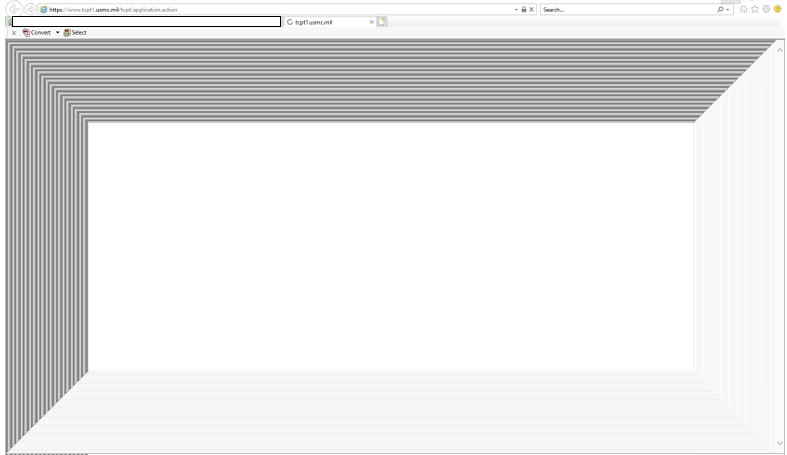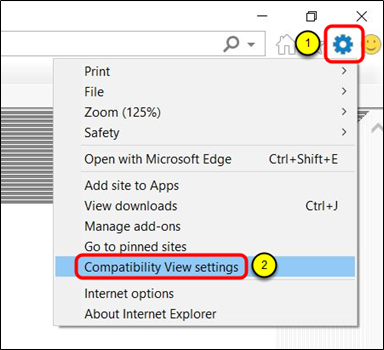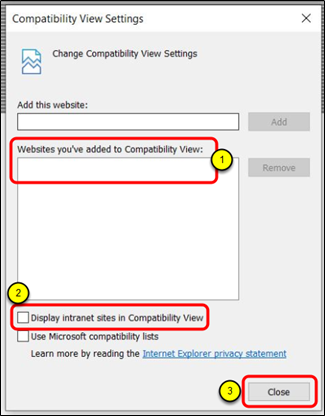CLC2S and TCPT log in issues
This article is for users experiencing issues when attempting to log in to CLC2S or TCPT.
Part I: Clearing your SSL
This is useful if you are receiving a PIV error, the site is not popping up your certificate to log in, or any certificate related issue.
Instructions
- Search for "internet options" using the search function at the bottom left or your computer.
- under general tab in the browsing history section click "delete”
- have ONLY "temporary internet files and website files" and "Cookies and website data" checked
- Click Delete again
- Go to the Content tab
- clear SSL state
- apply and ok
- Close and reopen your internet browser
PART II: DNS ERROR
If you receive an error stating "Network Error (dns_server_failure), check your URL. This error happens when there is no "s" on HTTP. The correct links are https://www.tcpt1.usmc.mil and https://www.clc2s1.usmc.mil
PART III: Site not loading when using Internet Explorer
Some users experience the site not loading at all when using Internet Explorer.
Instructions
How to resolve issue:
Click: Tools = Compatibility View Settings
Remove USMC.mil from the white box. Un-check the "Display intranet sites..." box. Click: Close.
Close Internet Explorer and re-open the browser. TCPT or CLC2S should load normally