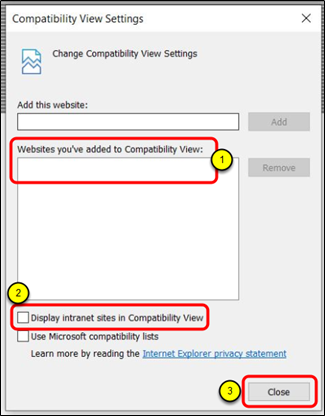...
Some users experience the site not loading at all when using Internet Explorer. This is due to internet explorer being outdated. The only work around for this issue is to use Google Chrome (Recommended) or Microsoft edge. Microsoft Edge does experience a bad connection to the Online Certificate Status Protocol and will prompt you for your log in pin many times.
Instructions
How to resolve issue:
Click: Tools = Compatibility View Settings
Remove USMC.mil from the white box. Un-check the "Display intranet sites..." box. Click: Close.
Close Internet Explorer and re-open the browser. TCPT or CLC2S should load normally